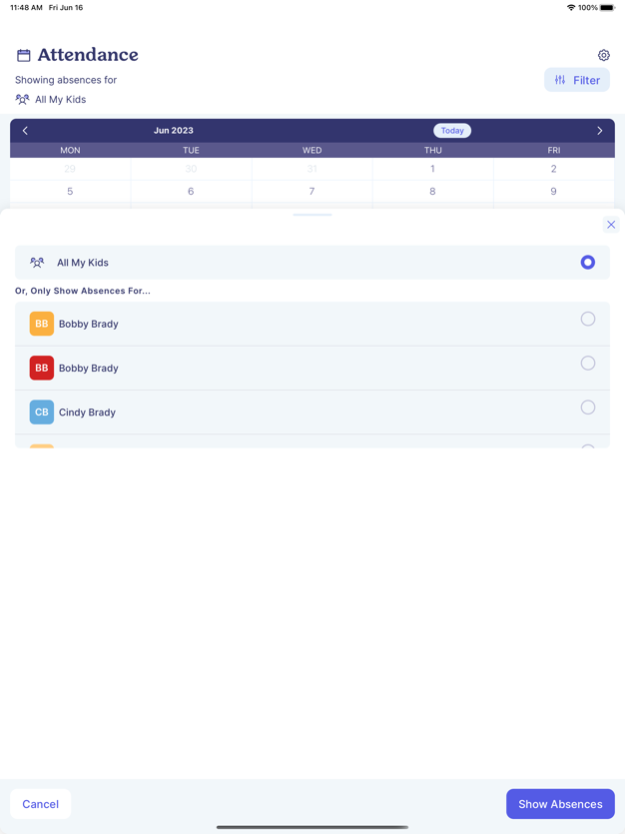SM Home 2.0.1
Continue to app
Free Version
Publisher Description
For parents/guardians and students, the easy-to-use app allows users to quickly review any broadcast sent from the SchoolMessenger service (Phone/Email/SMS) in one place, manage your communication preferences and, optionally, Chat with teachers** or report absences.** Requires WIFI or data plan for internet access. Requires SchoolMessenger Communicate service subscription by the school or district.
Note:
SchoolMessenger Home is used for receiving SchoolMessenger Communicate messages sent by district or school personnel.
If you are a school administrator or staff member looking to send messages, please download the SM Sender App.
** Chat and Attendance options may not be available depending on your School/District
Here’s what’s new in v1
Inbox: All broadcasts sent from Communicate to you (Phone/SMS/Email) will also live in the app Inbox giving you one place to easily access all communications regardless of the delivery method. You can search, sort, filter and delete any of these communications
My Profile: This is where you can see your students, manage your communication preferences, Access Help and Delete Your Account
Chat**: Have one on one or class group conversations with teachers
Attendance**: Report your students absent from school or respond to absences not reported to the school
**Optional items and may not be available to all schools
Apr 8, 2024
Version 2.0.1
Thank you for using SchoolMessenger Home! In this update, we have built in support for translating the user interface into other languages. Initially, the language selected will be based on the language of the device itself but the user can override that language in the settings of the app. Please note - dynamic content (i.e. the messages received from the school, and other school or district content, may not be translated). We also fixed a couple of minor bugs.
About SM Home
SM Home is a free app for iOS published in the Kids list of apps, part of Education.
The company that develops SM Home is Reliance Communications, Inc.. The latest version released by its developer is 2.0.1.
To install SM Home on your iOS device, just click the green Continue To App button above to start the installation process. The app is listed on our website since 2024-04-08 and was downloaded 1 times. We have already checked if the download link is safe, however for your own protection we recommend that you scan the downloaded app with your antivirus. Your antivirus may detect the SM Home as malware if the download link is broken.
How to install SM Home on your iOS device:
- Click on the Continue To App button on our website. This will redirect you to the App Store.
- Once the SM Home is shown in the iTunes listing of your iOS device, you can start its download and installation. Tap on the GET button to the right of the app to start downloading it.
- If you are not logged-in the iOS appstore app, you'll be prompted for your your Apple ID and/or password.
- After SM Home is downloaded, you'll see an INSTALL button to the right. Tap on it to start the actual installation of the iOS app.
- Once installation is finished you can tap on the OPEN button to start it. Its icon will also be added to your device home screen.